Download IJ Network Tool for Mac OS X - These days, there are a lot of multifunctional printers sold on the market. These multifunctional printers also offers great accessibility, other than its already awesome functionality, including the function of printer, scanner, copier, and some even fax machine in one device. Many multifunctional printers offer Wi-Fi or LAN as its interface, allowing numerous computers to access and operate the machine on distances. To ensure these interfaces work well, Canon provides a software called IJ Network Tool for Mac.
The IJ Network Tool for Mac was released to help the users configuring the network settings of the Canon printer you currently have. The latest version of the software supports Mac OS X version 10.7 to 10.11 and Mac OS Sierra (version 10.12). However, you need to pay attention to your printer’s operating systems compatibility to make sure the both printer and software are working with your Mac. Mac version 4.5.0 and OS X version 10.5.8 or 10.6.8 are not supported by the latest update of the software.
Also, update driver: IJ Scan Utility macOS
To install the IJ Network Tool for Mac, you have to mount the installer on the Disk Image. Once it is mounted, double-click it, and choose the packaged file within the folder. Your installation should start automatically.
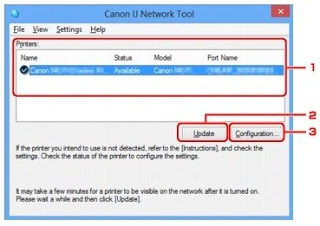
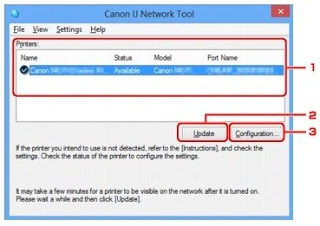
Download IJ Network Tool for Mac OS
Operating System Support
|
|---|
Canon IJ Network Tool Ver.4.7.0a For (macOS X 10.13/10.12/10.11/10.10/10.9/10.8/10.7)
Description: This application software allows you to configure the network settings of your selected model.
File name : mnt_-mac-4_7_0-ea21_3.dmg
File language : Arabic, Czech, German, Danish, English, Spanish, Finnish, French, Italian, Japanese, Korea, Dutch, Norwegian, Polish, Portuguese, Russian, Swedish, Traditional Chinese, Thai, Turkish, Simplified Chinese File size : 5,733KB |
Canon IJ Network Tool Ver. 4.4.1 for Intel Mac (OS X 10.5/10.6)
Description: This application software allows you to configure the network settings of your selected model. File name : mnt_-mac-4_4_1-ea17_2.dmg File language : German, Danish, English, Spanish, Finnish, French, Italian, Japanese, Korea, Dutch, Norwegian, Polish, Portuguese, Russian, Swedish, Traditional Chinese, Simplified Chinese File size : 5,390KB Download |
Canon IJ Scan Utility Download / Installation Procedures For Mac
- Download the file. For the location where the file is saved, check the computer settings.
- Double-click the downloaded file and mount it on the Disk Image.
- Double-click the mounted Disk Image.
- Double-click the packaged file in the folder. Installation starts automatically.
Before Download IJ Network Tool driver, you should check in advance the specification to use tools such as the operating system and the type of scanner that you use on your Pc or laptop!
0 comments:
Post a Comment